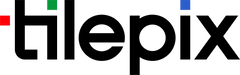Hanging Canvas

Your vision, on a canvas
Hang Tight: Meet the Hanging Canvas
Why Hanging Canvas
Can TilePix hanging canvas be removed?
It can, and it couldn't be easier. Our Stick&Slide magnetic technology means no nails and no damage to your walls (no, really). Unlike frames that use sticky tape or nails, TilePix products just snap to the wall with removable magnetic wall pads. Our magnetic backing system allows you to easily reposition your hanging canvas and move them around to make endless adjustments for your perfect vibe.
Can the pictures be replaced on TilePix hanging canvas?
While pictures can't be replaced, our magnetic tiles make it easy to swap out pictures as your vibe changes. Just pop the hanging canvas off the wall, revealing the magnetic wall pad, and put another TilePix product in its place.
Do TilePix hanging canvas stay on the wall?
You better believe it. TilePix products snap to the wall with removable magnetic wall pads. Our magnetic backing system allows you to easily reposition your TilePix products and move them around to make endless adjustments for your perfect vibe.
What is TilePix hanging canvas?
Your vision, on a canvas. Add the ultimate flair to your walls through your favorite photos, art and designs, printed on canvas. Just select the image you want and we'll do the rest.
How to hang hanging canvas?
All you need to know is, peel, stick, hang: -
- PEEL: Remove the liner to reveal the adhesive.
- STICK: Press the adhesive onto the wall (for stickers and wallpaper, your work here is done).
- HANG: Place your masterpiece ontop of the adhesive/wall and admire. You're done!
Do TilePix hanging canvas damage walls?
TilePix products are intentionally designed to hang without nails, which means no damage to your walls. Just follow our product instructions on how to best hang your TilePix products to your wall.
Do TilePix hanging canvas stick to textured walls?
You can place our magnetic wall pads on a wide variety of wall types and wall surfaces that are clean, dry, and smooth. We don’t recommend sticking them on delicate surfaces, uneven wall materials (like brick), or textured walls. TilePix’s removable wallpaper is the only wallpaper we recommend for hanging our products.
If you have rough walls, but love your TilePix, you can use a standard household thumbtack to permanently attach the wall pad to a textured or uneven wall surface. Just put one tack through the wall pad in the nick along the top edge. This will hold the magnetic wall pad firmly in place on a textured surface while giving you all the hanging magic of TilePix. If you want our TileTacks, simply go to hang.tilepix.com and we’ll send you some tacks.
If you’re unsure or have a question about your walls, email us at help@tilepix.com and we’ll talk you through your options. Make sure to send us some photos of the wall surface too.
"I love my TilePix"
I love my TilePix. It was easy to order, with a quick delivery. The ease of hanging them was fantastic. Definately a good value.
-Angela B
"High Quality & Easy"
The pictures are high quality and very easy to hang. I appreciate the flexibility of being able to move pictures around whenever I want to change the overall look.
-Jeffrey