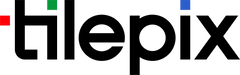FAQ
TilePix Frequently Asked Questions
How much do TilePix cost?
TilePix are $19.99 each.
How much does TilePix Glass cost?
TilePix Glass ranges from $29.99 - $159.99 each.
How much does hanging canvas cost?
Hanging canvas is $39.99 each.
How much does wallpaper cost?
Wallpaper is $49.99 for each piece.
How much does a poster cost?
Posters are $14.99.
How much do mirror stickers cost?
Mirror stickers are $19.99.
How much do wall stickers cost?
Wall stickers are $19.99.
How much do skateboard cost?
Skateboards are $59.99.
How much does the magnetic wall pad kit cost?
Magnetic wall pad kits are $5.00.
How much does the ½ inch magnetic wall pad kit cost?
Half-inch magnetic wall pad kits cost $8.00.
How much does the wallpaper squeegee cost?
Wallpaper squeegees cost $9.99.
What are your payment options?
We accept credit and debit cards.
Can I cancel my order?
Orders may only be canceled prior to going through production. You will be notified through email when your order is in production, as well as when it ships and has arrived. If you do need to cancel your order after it has been produced, no problem! We'll attempt to re-route the order back to the factory if possible. If we cannot re-route it, we'll provide you with instructions on where to return it. Once we have confirmed re-routing, we'll issue a refund with the exception of return shipping and restocking costs. If you have a concern about your order, just email help@tilepix.com, and we’ll help you out.
What are my shipping options and how long does it take?
We offer FedEx shipping, which delivers in 3-5 days. Orders over $99 qualify for free shipping.
What products do you offer on TilePix ?
We offer a variety of TilePix products to decorate your wall, including photo tiles, posters, hanging canvas, wallpaper, skateboards, wall decal stickers and mirror stickers. Most of our products are customizable, meaning you can upload your own photos, art or designs for print on them. Items, like wallpaper and stickers, are customizable by color, meaning you can select the colorway that matches your perfect vibe.
What size is a TilePix photo tile?
Our photo tiles are 8.25x8.25, 11x14, 16x16 and 16x24. While TilePix are very light, they still weigh twice as much as other photo tiles on the market. They're the most sturdy and durable photo tile product out there.
What size is the skateboard?
Each skateboard is 8” x 31.5”.
What size is the poster?
Each poster is 11” x 17”.
What size is the hanging canvas?
Each hanging canvas is 11” x 17”.
What colors are TilePix’s photo tiles available in?
TilePix photo tiles are available in black, white & gray frames, as well as a frameless glass TilePix option.
What size is the mirror sticker?
Each mirror sticker comes on an 11” x 17” sheet.
What size is the wall sticker?
Each wall sticker comes on an 11” x 17” sheet.
What size is the removable wallpaper?
Each sheet of removable wallpaper is 24” x 54”.
What is the replacement wall pad kit?
The replacement wall pad kits include three wall pads and three long tacks.
How does your magnetic backing work?
Our Stick&Slide magnetic technology means no nails and no damage to your walls (no, really). Unlike frames that use sticky tape or nails, TilePix products just snap to the wall with removable magnetic wall pads. Our magnetic backing system allows you to easily reposition your TilePix products and move them around to make endless adjustments for your perfect vibe.
Are there any types of walls that aren’t suitable for TilePix products?
You can place our magnetic wall pads on a wide variety of wall types and wall surfaces that are clean, dry, and smooth. We don’t recommend sticking them on delicate surfaces, uneven wall materials (like brick), or textured walls. TilePix’s removable wallpaper is the only wallpaper we recommend for hanging our products.
If you have rough walls, but love your TilePix, you can use a standard household thumbtack to permanently attach the wall pad to a textured or uneven wall surface. Just put one tack through the wall pad in the nick along the top edge. This will hold the magnetic wall pad firmly in place on a textured surface while giving you all the hanging magic of TilePix. If you want our TileTacks, simply go to hang.tilepix.com and we’ll send you some tacks.
If you’re unsure or have a question about your walls, email us at help@tilepix.com and we’ll talk you through your options. Make sure to send us some photos of the wall surface too.
How do I use the TilePix table stand?
We have four simple steps to attach the TilePix table stand.
1. Remove stand from back.
2. Place TilePix on flat surface.
3. Align and insert stand.
4. Rest TilePix on stand. Enjoy!
Is it easy to move the TilePix products around?
Yes, you can move TilePix products around on your wall with ease. Just lift the TilePix product off the magnetic wall pad and put another one in its place for endless rearrangements. With the magnetic wall pads already on the wall, it’s easy to change up the placement of your TilePix products for the perfect layout.
To move your TilePix to a new wall, just gently remove the magnetic wall pad and stick it somewhere else. If you need replacement magnetic wall pads, you can buy them in packs of three here.
Are TilePix products removable?
All of our products are removable. Just pop the TilePix product off the wall, revealing the magnetic wall pad, and put another TilePix piece in its place. Our magnetic system invites you to adjust, arrange and rearrange your wall decor endlessly.
How many times can I move the magnetic wall pad?
We designed the magnetic wall pads to survive moves and changing minds. TilePix products are magnetic, so you can position the magnetic wall pad approximately where you want your decor and never move the wall pad again. It’s easy to swap and move our products around without having to remove the magnetic wall pad at all.
There are some things you can do to make sure the wall pads hold best. First, wash your walls thoroughly and let them dry completely. Second, after you apply the wall pad to the wall, take a good 30 seconds to press the entire surface of the pad firmly against the wall. The wall pads are removable but they may start to lose their stickiness if repositioned multiple times over the years. If you need replacement magnetic wall pads you can buy them in packs of three.
And they won’t hurt my walls?
TilePix products are intentionally designed to hang without nails, which means no damage to your walls. Just follow our product instructions on how to best hang your TilePix products to your wall.
From what materials do you deliver TilePix in?
At TilePix, keeping our planet looking as good as your walls is important to us. Your order will be delivered in packaging made with 100% recycled content and 95% post-consumer waste. We ask that you please recycle our box again.
From what materials are the TilePix made?
We use resin from recycled materials to create our photo tiles.
From what materials are the glass TilePix made?
Our TilePix glass products are made from Corning Gorilla Glass.
From what materials are the skateboards made?
ur skateboards are made from plastic.
From what materials is the hanging canvas made?
Our hanging canvas is made from canvas and poplar wood. All of our poplar wood is sustainably harvested, which means we only harvest mature trees that are at the end of their life. Once this tree is harvested, we open the canopy in the forest, allowing for more sunlight. One to three trees then grow to replace the mature tree in the next harvest.
From what materials are the posters made?
Our posters are made of luster paper.
From what materials are the stickers made?
Our stickers are made of vinyl material.
From what materials is the wallpaper made?
Our wallpaper is made of matte paper.
From what materials is the wallpaper squeegee made?
Our wallpaper squeegee is made of plastic.
How do I split an image across multiple TilePix products?
Bring your dream aesthetic to life by splitting your favorite photo, artwork or design across as many TilePix (+glass options), skateboards or posters you want. Just simply select the split icon to stretch an image across multiple TilePix products in our digital tool.
Is there a minimum photo resolution I should use?
The higher the image resolution, the better the print. But don’t worry, we’ll let you know ahead of time if we think an image won’t print clearly.
Can I use photos from Facebook or Instagram?
Yes, you can pull your favorite images from your Facebook or Instagram. You can also upload images from your phone or computer. If you need inspiration, our curated bank of images, called Confetti, is full of art and photos to decorate your wall with.
Can I edit and adjust my photos online?
Yes, you can adjust your photos in our online tool. Zoom and reposition your photos, art or designs until they match your creative vision. You can also add a simple border or apply a black and white filter.
How do I get replacement wall pads?
We sell replacement pads in sets of three on our site here.
Where do I find the instructions?
You can head here for guidance on how-to-hang your TilePix products.
Can the mirror clings be applied to any glass surface?
Yes, our mirror clings can be applied to any clean glass surface.
Can I ride the skateboards?
Our skateboards are for your wall, not the skatepark! TilePix skateboards are art pieces only.